Quick Links
HOURS OF OPERATION
Academic Year
Monday - Friday: 8 a.m. - 7 p.m.
Doors Closed to Public 12 p.m. - 3 p.m.
Saturday - Sunday: Closed

How do I contact the Student Technology Center?
Email: techctr@ha.ucla.edu
Phone: (310) 825-3400
Student Technology Center is located in Covel Commons suite L-06
What are the Student Technology Center hours?
Monday – Friday, 8 a.m. to 7 p.m.; Doors will be closed from 12 p.m. – 3 p.m.
What information do I need before calling or emailing the STC?
First and Last Name, University ID (UID), Email/Phone Number, Building and Apartment Number, SPECTRUM Service Ticket, and Issue/Concern.
What networks are available to the students on “The Hill, Weyburn and Hilgard”?
Based on where you live you may be on UCLA Residential Network or Spectrum Enterprise Business Managed WIFI. Check what building you live in. (WiFi on the Hill and WiFi at University Apartments)
- RESNET Residential Network Managed WIFI: (WIFI only). Wired ports available in apartments.
- SPECTRUM Enterprise Business Managed WIFI: (WIFI only). No wired ports available in apartments and only available for residents with Housing Contract
What devices are not allowed on the UCLA Residential Network?
- Personal printers
- Cameras
- Personal routers
What are the WIFI Networks for The Hill, Weyburn and Hilgard buildings?
There are three UCLA networks available to these students:
- UCLA_Web (Public – No login required)
- eduroam (Secure – UCLA login via device settings)
- UCLA_WIFI (Secure – UCLA login via website)
- UCLA_RES_IOT (Secure – UCLA login via device settings)
Note: Public WIFI means there will be limited access to the internet for security reasons.
Do I need to do anything special to connect to the Secure Residential Networks?
Yes, once you connect, you need to (when prompted) enter your MYUCLA Credential and Password to gain access to the network.
Device you will need to trust a certificate Example: Username: JBruin@ucla.edu Password: Bruwinning2020
What are the WIFI Networks in Spectrum buildings?
You will see two wireless networks broadcasting in your building:
- UCLA_HOUSING (With PAN-Personal Area Network and Security Enabled)
- UCLA_GUEST (Public WIFI) Users will need to log-in every 24 hours.
Do I need to do anything special to connect to the Spectrum Secure Residential Networks?
Yes, you will need the passcode provided below and your IAMUCLA logon credentials.
The passcode will change on a yearly basis.
How do I contact support for issues with my WIFI or Internet Services?
Please call SPECTRUM Technical Support (24X7) at (855) 836-8715.
After you create a ticket with SPECTRUM, let Spectrum Tech know you are calling from the UCLA BULK ACCOUNT save the ticket number.
What is a PAN Network?
A Personal Area Network (PAN) is a computer network organized around an individual for personal use only. Acting like a home router instead of a whole network.
Note: Although everyone has the same WIFI, your iOT devices will connect via the connection in your apartment (Example: Google Home, Chromecast, Sonos Speakers, Alexa, etc.)
Who can I Access PAN?
Residents who have an active housing contract in this building.
How do I find my devices MAC address?
The MAC address may be displayed on your screen during your first-time setup a device, you can usually find its MAC address within Settings or System Information. If a device has multiple MAC addresses and you are connecting it to WiFi, use the wireless MAC address. For all other devices, please refer to the user instruction manual included with the device.
Registration of IOT devices on Residential WiFi
URL: https://wifidevices.it.ucla.edu
- 5 Devices Only Per UCLA Account
- MUST be on UCLA EDUROAM network to register.
What is an IoT device?
IOT (Internet of Things) devices are pieces of hardware such as sensors, gadgets, appliances or machines that are programmed for certain applications and can transmit data over the internet or other networks.
What are Examples of IoT devices?
- Smart watches “Apple Watch, Samsung Gear, Fitbit.. etc”
- Gaming consoles “Playstation, Nintendo Switch, Xbox”
- Smart TV sets “Samsung, FireTV, RokuTV”
- Content streaming devices “Roku, Apple TV, FireStick”
- Voice control devices “Google Home, Amazon Alexa”
- Lighting appliances “Phillips Hue”
How do I start?
URL: https://wifidevices.it.ucla.edu
You will need to authenticate

1. Click 'New Device' to add your device
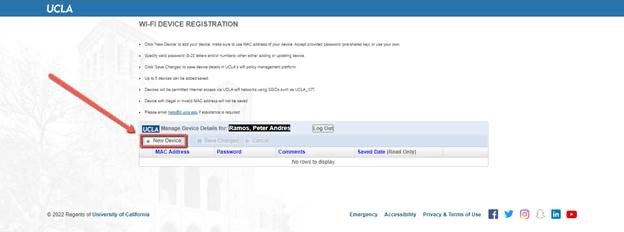
2. Input the MAC address of your device, if you need assistance finding your MAC Address this guide[hyperlink to KB]
**Note Dashes – or Colons : a are required between each two inputs. Example FF:FF:FF:FF:FF:FF

3. On your device accept provided password (pre-shared key) or use your own.
**Note to specify valid password (8-20 letters and numbers) when either adding or updating device.

4. Click 'Save Changes' to save device details in UCLA's wifi policy management platform.




