Introducing SpectrumU
With the SpectrumU app, you can watch HBO, Pac-12 sports, and more content on your favorite personal devices for free.
Students who have a UCLA Housing contract can now stream the shows they love and on-demand content from Spectrum anytime, right from their devices when they download the SpectrumU app. UCLA Housing is replacing cable to allow students to watch their favorite Spectrum content while on campus and in off-campus housing.
With this new app you can:
- Watch TV anytime through your personal mobile devices (iOS® and Android™), tablets, laptops, desktops and Roku® devices, and Apple TV
- Access a robust channel lineup with local entertainment, sports programming and more while on campus and in off-campus housing. Channel lineup will be more limited at other locations.
- Watch more than 7,000 hours of on-demand content, including previous episodes, full series, popular movies, and more.
- All major Android™ smartphones and tablets running Android™ 4.2 or above
- iPhone, iPad or iPod touch running iOS® 8 or above
- Mac: Safari 7 or newer, Firefox 45 or newer or Chrome 43 or newer
- PC: IE 11, Chrome 43 or newer, Firefox 45 or newer or MS Edge 12 or newer
- Roku: All second-generation players and TVs
Connect to a Campus Verified Network:
- Eduroam
- UCLA_WIFI
- UCLA_WEB
- UCLAHousing
- UCLA_RES_IOT
- Ethernet
- Select In Home Routers (Keystone/ Mentone & Sepulveda)
Getting started is easy.
- Visit the Apple App Store®, Google Play® or Amazon Appstore to download SpectrumU® (TIP: To avoid finding the separate SpectrumTV app, search for “SpectrumU,” not just “Spectrum”)
- To access via Roku® devices, select Spectrum TV from the Roku Channel Store
- To view SpectrumU on a computer or laptop, SpectrumTV.com
When signing in on a computer or laptop, click the grey "Sign in to SpectrumU" button, NOT the blue "Sign In" button. - For detailed Sign-in information, please see sections below.
- Go to Roku Channel Store and download the Spectrum TV application.
- When the Spectrum TV app is opened, it should display a screen that says "Let's Get Started"

- From a computer or smartphone, visit watch.spectrumutv.com/activate, enter the activation code that’s displayed on the Roku and click Submit.

- Once the activation code has been verified, you’ll be redirected to your school’s SSO portal, enter your username and password and select Login.
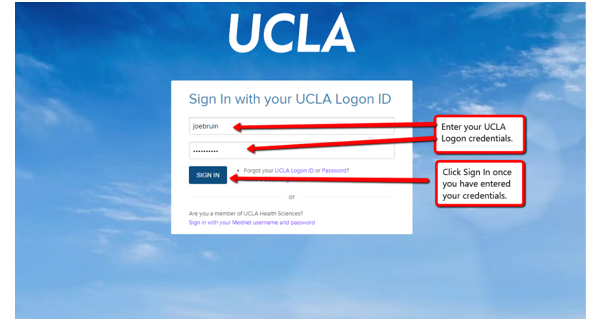
- After signing on, you’ll be redirected back to the activation page.
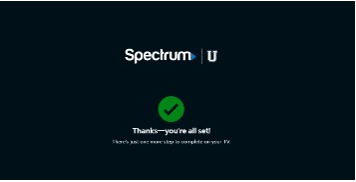
- After a few moments, the Roku will change from the activation screen to the “Welcome to SpectrumU” screen. Select Watch TV to open SpectrumU.

- In a Web Browser of your choice (Chrome, Safari, Firefox, etc.) enter the following URL: https://watch.spectrum.net/
- At the bottom of the “Sign In to Get Started” dialog, click on Sign In to SpectrumU.
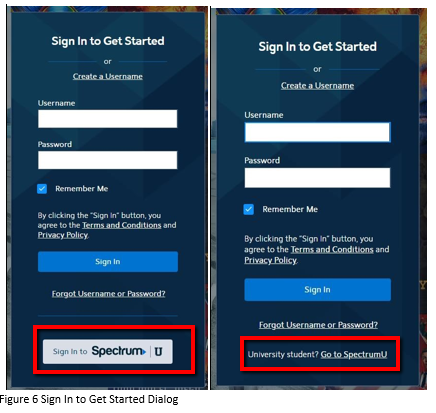
- You will be prompted for your school domain. In the box enter "ucla.edu" then press Submit
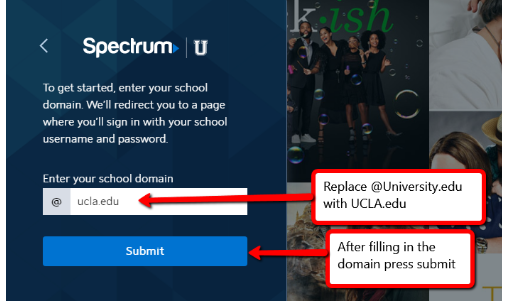
- After clicking Submit you’ll be redirected to your school’s SSO portal, enter your username and password and select Login.
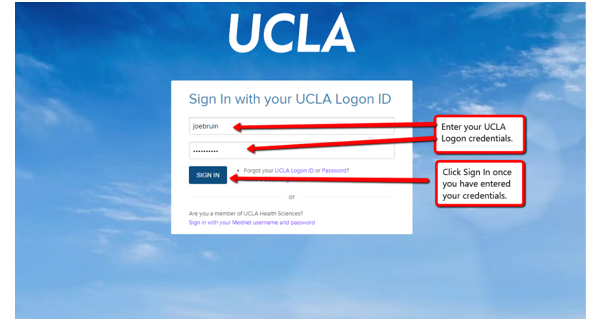
- After signing on, you’ll be redirected back to https://watch.spectrum.net/. Select Continue to open SpectrumU.
Note: If, after selecting Continue, you see a popup asking you to “Connect to Campus Wifi”. Connect your device to a campus network.
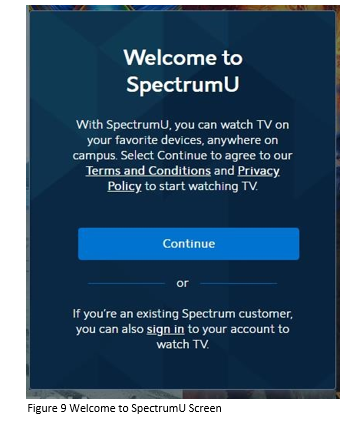
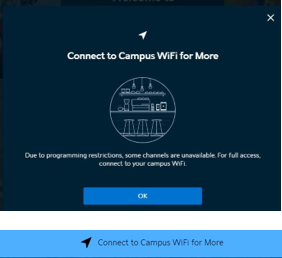
- Go to the Apple App Store or Google Play Store and download the SpectrumU application.
- When you open the application is should display a "Let's Find your School" screen. Enter ucla.edu into the box and press submit.
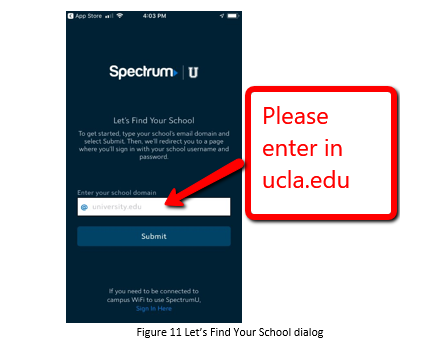
- After clicking Submit you’ll be redirected to your school’s SSO portal, enter your username and password and select Login.
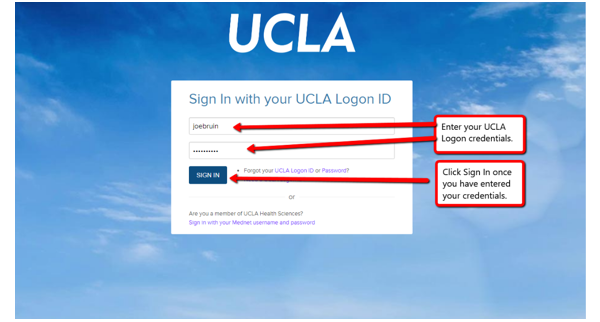
- After signing on, you’ll be redirected back to the SpectrumU app. Select Watch TV to open SpectrumU.
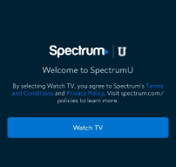
- Note: If the you see banner at the bottom of the app asking you to “Connect to Campus WiFi” for more, connect to a verified campus network.
- Go to Roku Channel Store and download the Spectrum TV application.
- When the Spectrum TV app is opened, it should display a screen that says "Let's Get Started"

- From a computer or smartphone, visit watch.spectrumutv.com/activate, enter the activation code that’s displayed on the Roku and click Submit.

- Once the activation code has been verified, you’ll be redirected to your school’s SSO portal, enter your username and password and select Login.
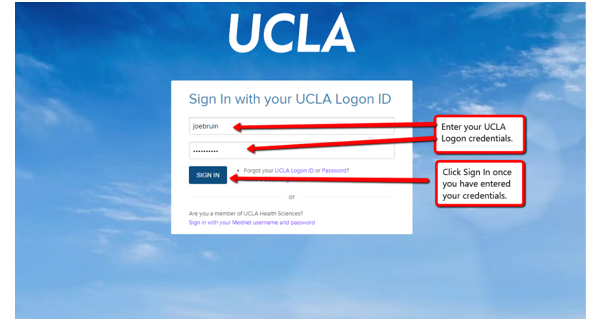
- After signing on, you’ll be redirected back to the activation page.
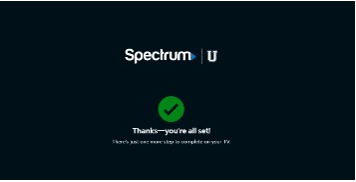
- After a few moments, the Roku will change from the activation screen to the “Welcome to SpectrumU” screen. Select Watch TV to open SpectrumU.

- In a Web Browser of your choice (Chrome, Safari, Firefox, etc.) enter the following URL: https://watch.spectrum.net/
- At the bottom of the “Sign In to Get Started” dialog, click on Sign In to SpectrumU.
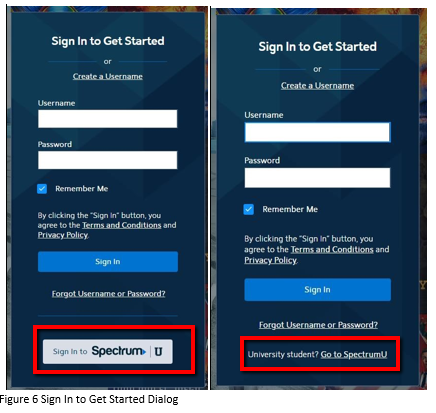
- You will be prompted for your school domain. In the box enter "ucla.edu" then press Submit
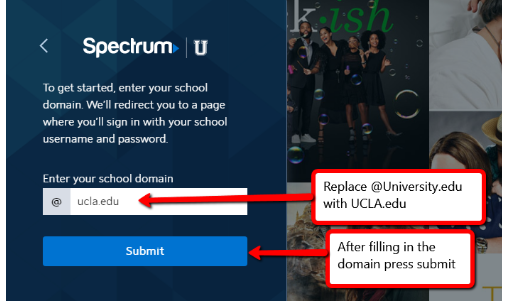
- After clicking Submit you’ll be redirected to your school’s SSO portal, enter your username and password and select Login.
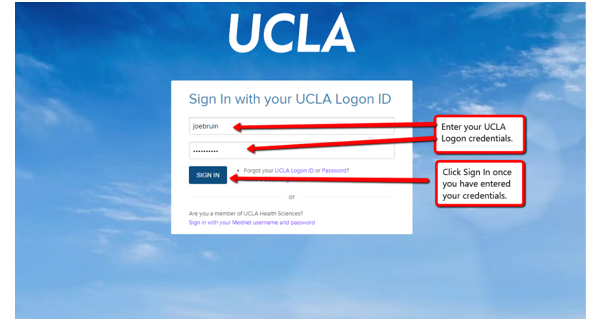
- After signing on, you’ll be redirected back to https://watch.spectrum.net/. Select Continue to open SpectrumU.
Note: If, after selecting Continue, you see a popup asking you to “Connect to Campus Wifi”. Connect your device to a campus network.
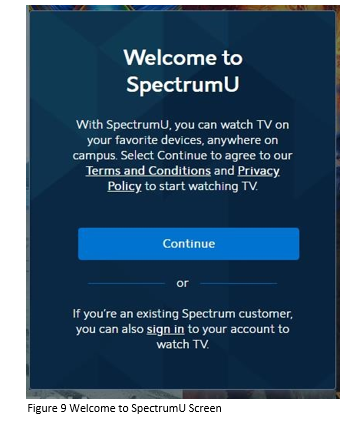
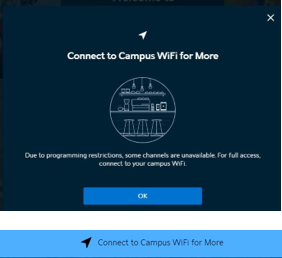
- Go to the Apple App Store or Google Play Store and download the SpectrumU application.
- When you open the application is should display a "Let's Find your School" screen. Enter ucla.edu into the box and press submit.
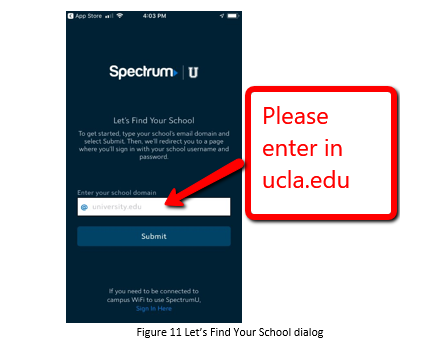
- After clicking Submit you’ll be redirected to your school’s SSO portal, enter your username and password and select Login.
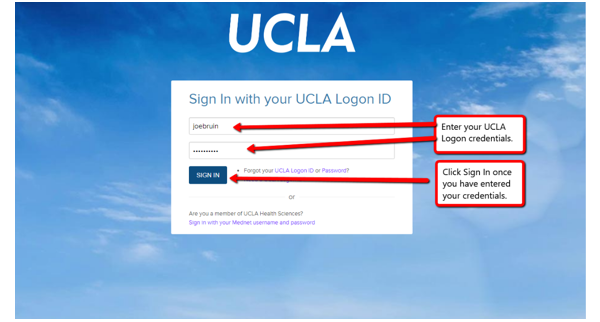
- After signing on, you’ll be redirected back to the SpectrumU app. Select Watch TV to open SpectrumU.
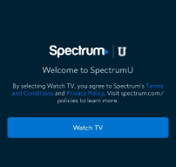
- Note: If the you see banner at the bottom of the app asking you to “Connect to Campus WiFi” for more, connect to a verified campus network.



